I have had some questions about how to download fonts on a Mac. Ohhhh how I remember the days of switching to a Mac. It can be very scary but I am a firm believer that once you go Mac, you will NEVER go back. Sometimes I am forced to, like at work but it's nice that I know how to use both. Anyways, I made this quick little font downloading tutorial that may interest some of you. 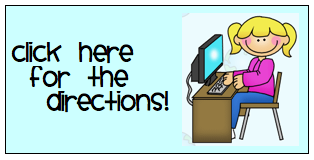
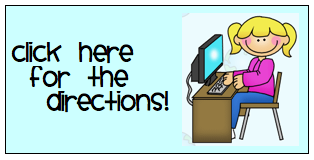


This was much appreciated! Once again, thank you, thank you, thank you! Do you use Pages or OpenOffice on the Mac?
ReplyDeleteI love my Mac! I bought mine a year ago and have only really used it in the past few months for making school stuff!!! It is amazing! Maybe we can bounce questions off of each other since we are both "Apple" teachers! Thanks!-Yvonne Dixon
ReplyDeleteJennifer - I use Pages and Word. A friend bought the Word, Excel, Powerpoint package and let me install it on mine.
ReplyDeleteYvonne - I got my Masters in Technology Based Education and all the computers at school were Macs, so I went ahead and got one. Like I said, I will never go back. I would love to bounce questions with you. ;)
Just found your blog and it is darling. I have a MAC and have figured out how to download most fonts. However, it can be kind of tricky for working with Lettering Delights items. I have to do it on my other computer and send it to my MAC. Do you have any tricks for those fonts on a MAC?
ReplyDeleteBusyBees
I don't know about Lettering Delights. I haven't tried to use them yet. Sorry.
ReplyDeleteOh and thanks for the blog compliments! I love that there are fellow Mac'ers out there!
ReplyDeleteThank you so much Ms. Male for telling me about my button! Still learning...can you do me a favor??? I posted my link to my button on the bottom of my blog and it shows it links back to my blog. I must be doing something wrong. What did you do to the code to fix it??? Thanks so much!-Yvonne (Sassy in Second)
ReplyDeleteJust take off the "/> towards the end of your code. That should work. I think the linking part was always correct and Blogger was just acting crazy last night. Hope that helps!
ReplyDeleteYvonne, No kidding...Ms. Male should do tutorials here about the Mac, blogging tricks, etc. She is so knowledgeable! Love it! I'm going to have to figure out a lot of this stuff now that I'm getting back into blogland on a "professional" level...LOL! i.e. sharing ideas, etc...
ReplyDeleteYou guys are too sweet. I think one reason I know so much is because I don't have a family like a lot of you all do. This gives me TONS of time to figure stuff out. My favorite trick though... is screen shots. If you hold down "command+shift+4" it will give you a little crosshare that you can stretch around whatever you want to take a picture of on your screen. It then saves it to your desktop. It is so much faster than the PC "print screen". Try it!
ReplyDeleteGIRL, I'm coming here for a Mac tip of the day EVERYDAY! You're amazing!! I even take the One To One classes,,,this isn't the kind of things they teach. :)
ReplyDeleteI've given you "props" over at my blog...thanks for being so sweet with the information you know!
ReplyDeletehttp://thesicilianfamily.blogspot.com/2011/07/generosity.html
Hi Ladies-Just checked back after a couple of days and saw this advice. I am going right now back to my blog to fix the coding! Thank you!!! Jennifer, I also will check back here with my "Apple Buddies" for all my Mac advice!!! This is great!-Yvonne
ReplyDeleteHa-just fixed it! Thank you Ms. Male!!! No more "/> on my buttons!!! -Yvonne (Sassy in Second)
ReplyDelete